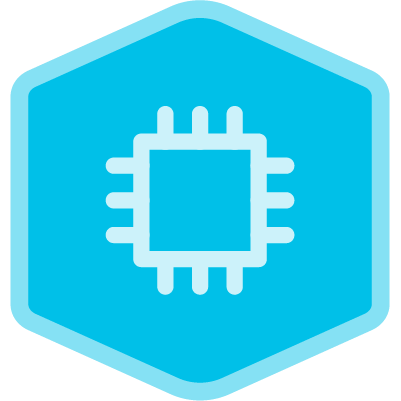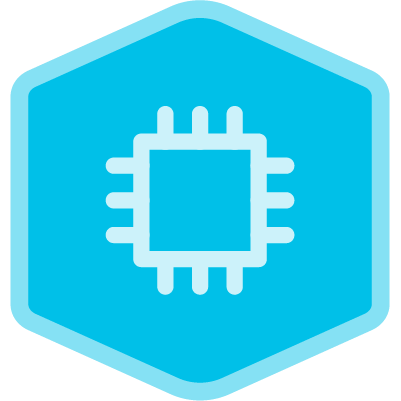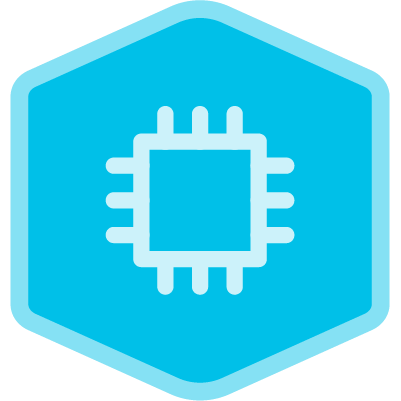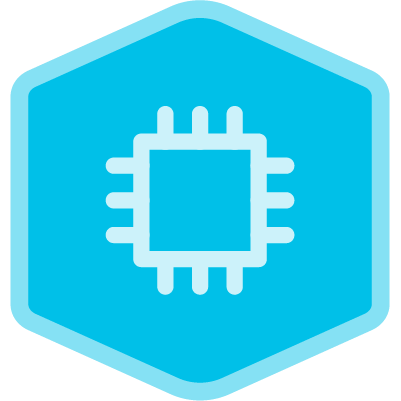TechSoup Courses Europe support your mission!
Over 200 expert-led courses, training, and events designed for nonprofits and libraries.


Exploring AI with Microsoft Tools
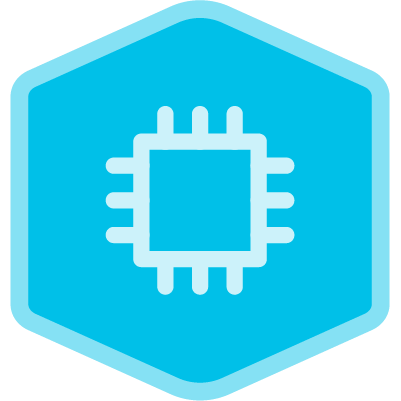
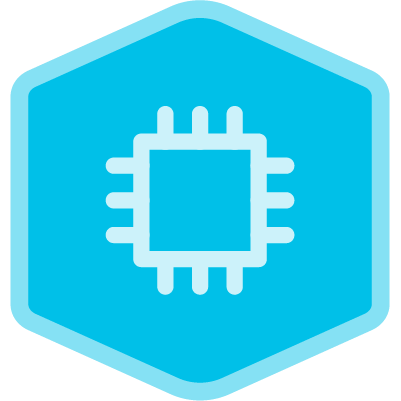
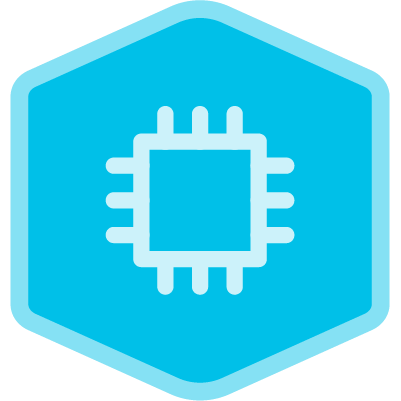
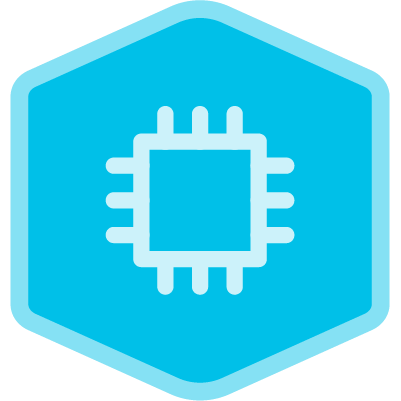



Over 200 expert-led courses, training, and events designed for nonprofits and libraries.